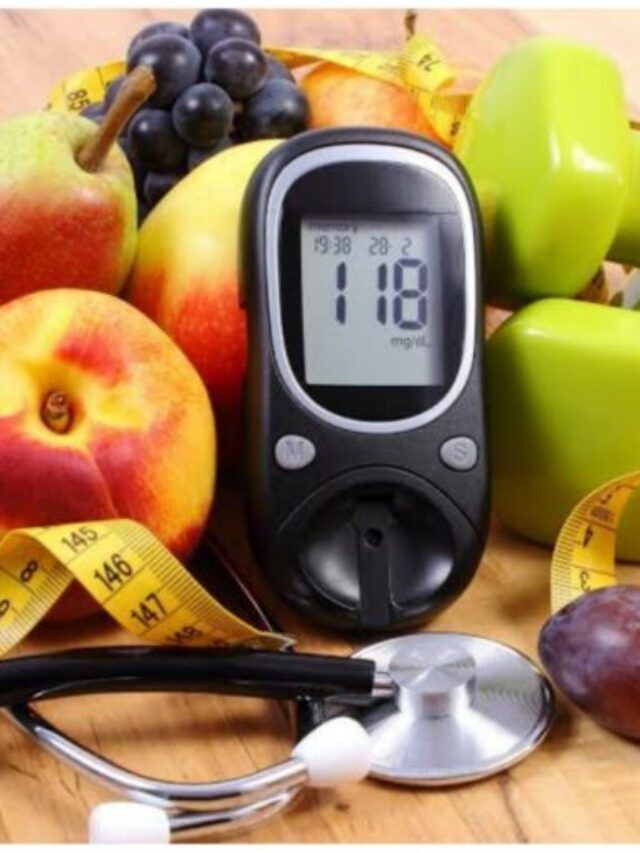Google is powerful and if we utilize it in the right way we can gain ultimate benefit from this platform. Google aids smooth organization strategies for teachers and students. Google classroom is a great platform for students and teachers. Its features help enhance the online education experience. Google is like a private tutor for students and covers them in the educational aspect. Below are a few tips for teachers and students on how to benefit through Google.
Google Tips For Teachers And Students
- Monitor Students On A Single Screen Using Google slides

This feature is also known as a shared presentation in Google Slides. You can design a presentation in which each student has their workspace. You can assign an assignment to your students and they will complete it in their assigned workspace.
Each student’s work will be posted on a single shared screen by which you can monitor all the tasks done at once. This allows students to share their assignments with teachers and their classmates at once.
- Use Google Forms To Conduct Surveys And Collect Information
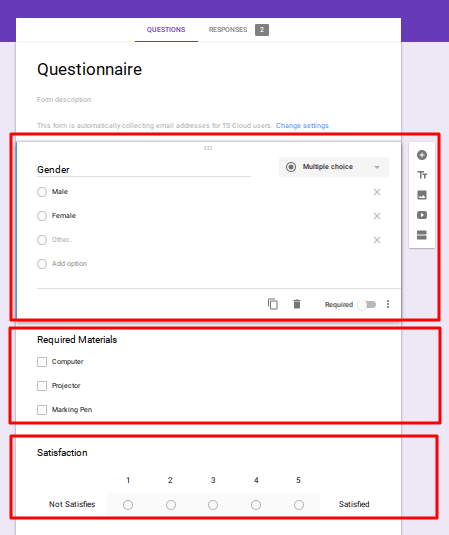
Teachers can make use of this feature to gather necessary data and form quizzes also. This form will ask you questions and help you accumulate your data and daily analytics. The data gets automatically saved. This feature is very useful to students as well.
Students can use Google forms to collect information. They can conduct surveys and gather information from the recipients. You can gather information digitally rather than a lengthy manual process.
- Prefilled Links To Avoid Mistakes
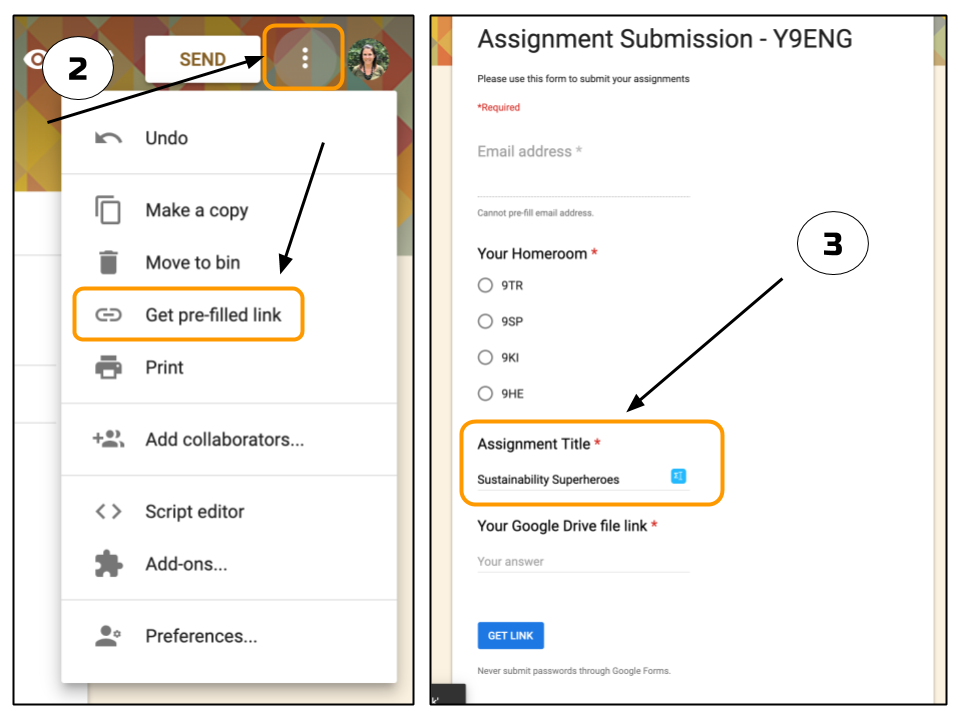
If you want to fill in an expected answer to a particular question in Google forms this feature is very helpful. It helps to avoid mistakes by simply prompting you to click on a prefilled link. If a user is required to fill a particular field it has a drop down menu with listed suggestions to choose from.
So grammatical or typing mistakes can be avoided. It takes less time as well to fill forms with this feature. Students must be careful to select the right option from the dropdown menu.
Also Read – Know The Importance Of Web Design For Online Business
- Voice Typing In Google Documents
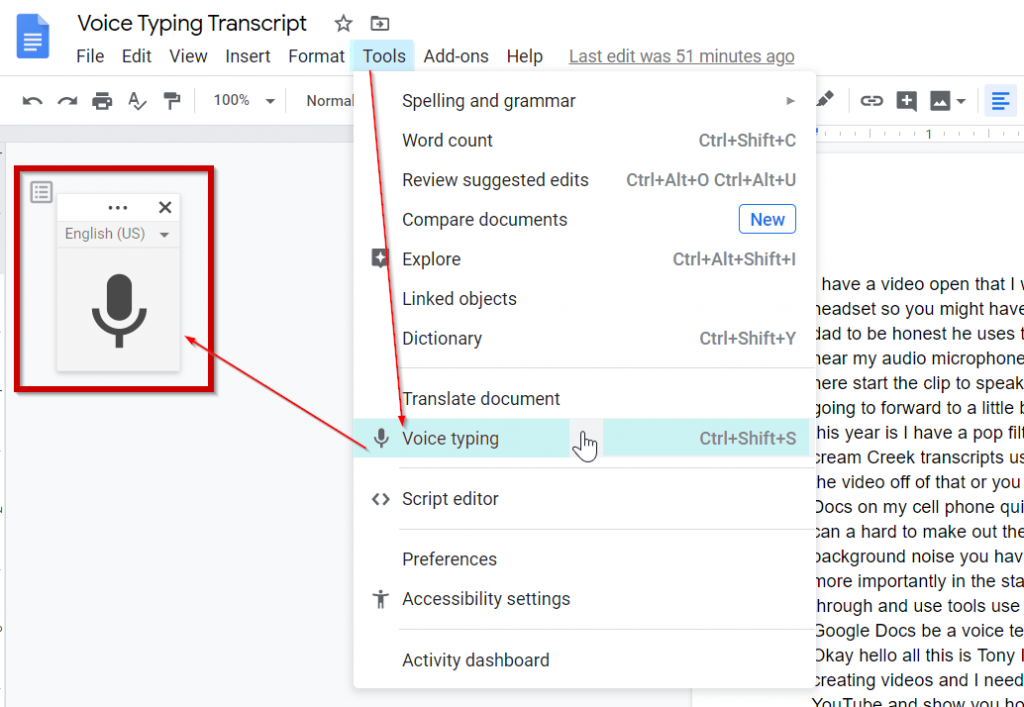
This tool is a time saver and helps you to dictate your statements in any language rather than waste time while typing. It helps to dictate notes, all you require is a functioning microphone in your device. You can dictate texts with proper punctuation and pronunciation in any language.
This is a great in-built feature in Google docs that is handy to teachers and students. It helps to dictate all kinds of texts, words, and sentences. It helps to facilitate better learning experiences for students.
- Use The People Tab To Send Across Emails
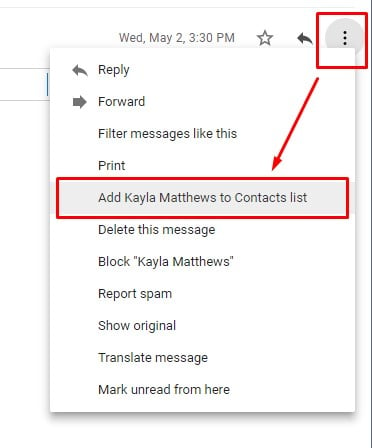
This feature seamlessly helps you to send your emails at once and avoid the hassle of emailing separately. It is a time-saver feature and easy to use. You can send emails to all your students at once by selecting all students in the people tab. It helps you to send emails quickly, save time and grab the attention of your students and make important announcements to them at once.
The people tab gives you a complete insight into the details of all the students present within the course. It is a great organizing feature. This feature is beneficial to students as well. It allows you to turn on notifications so if anyone joins the group everyone is notified. Students can send invites to others using this option.
Conclusion
These are a few tips for teachers and students while using the Google platform. This platform facilitates online education smoothly. It is a power-packed tool and teachers and students can benefit from these great features.
For reading more interesting articles, visit Technology.