Highlights
- The Windows 11 update features a substantial overhaul over its predecessor, Windows 10
- It is equipped with a new startup screen and provides all major Windows parts with a new look and feel
- The Start menu is not on the left side but in the center this time.
Windows 11 is currently official and announced. Microsoft’s next Windows operating system arrived nearly six years after the release of Windows 10 in July 2015. The update, which is also being called the “next generation” of Windows, features a substantial overhaul over its predecessor, including an entirely new boot screen and startup sound, as well as a centralized Start menu and updated widgets. Windows 11 also gets rid of the obnoxious “Hi Cortana” welcome screen and Live Tiles. With its latest operating system, the Redmond, Washington-based corporation, is attempting to compete with the macOS and Chrome OS.
Features Of Windows 11
1. The new interface is one of the most noticeable changes that Windows 11 provides to current Windows 10 users, as shown in a recently leaked ISO. It begins with a new startup screen and provides all major Windows parts with a new look and feel. Menus and windows have softened corners, similar to the current iPad IOS version. In the center, you’ll also notice the Start menu, which is designed to provide a modern experience.
2. It’s the first time since the launch of Windows NT 4.0 in 1996, that the Start menu is not on the left side but in the center. The change of the Start menu also puts all of the default icons to the center, including Edge and File Explorer. People who use macOS or Chrome OS will be more familiar with this new version of Windows, thanks to this improved positioning. You may, however, adjust the position of the Start button and move it to the left by going into the settings.
Also Read Smartphone’s Contribution In Reshaping Our Future
3. The redesigned Start menu also does not include any of the Live Tiles present in Windows 10. However, if you want to customize your experience, you may find some recommended apps at the bottom. On the current Windows platform, there is also a dedicated search icon adjacent to the Start menu that allows users to search across apps and preloaded features.
4. Windows 11 also includes new sounds and notifications, such as the new starting sound. There are also small differences in gestures. There will also be new themes, wallpapers, and a better dark mode. The new windows also have an improved widgets experience. Widgets can be brought to the front of the screen by swiping from the left side of the screen, or they can be made full screen. You have the option to rearrange or resize widgets based on your preferences. You can also add or remove widgets that provide you with the most recent news or weather information.
Also Read Vivo V21e 5G Launch In India – Check Price, Specifications & Review
Wrapping Up
Starting next week, the latest windows version will be available for testing to Windows Insider members. Later this year, it will also be available as a free upgrade for Windows 10 users and will come pre-installed on new PCs. Customers will also be able to buy Windows 11 at retail in 2022 and install it on compatible Windows 7 devices.
For more information, visit technology.




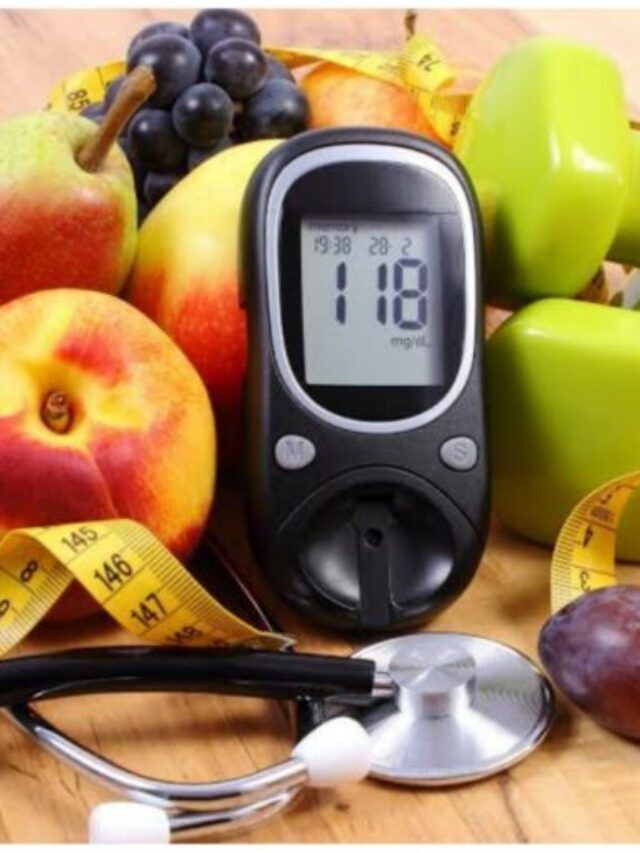





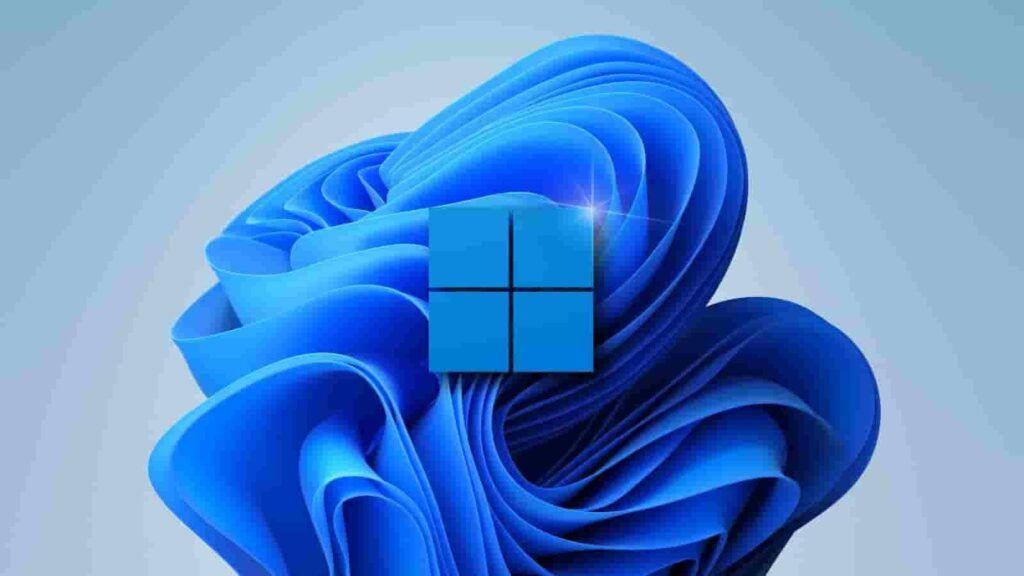
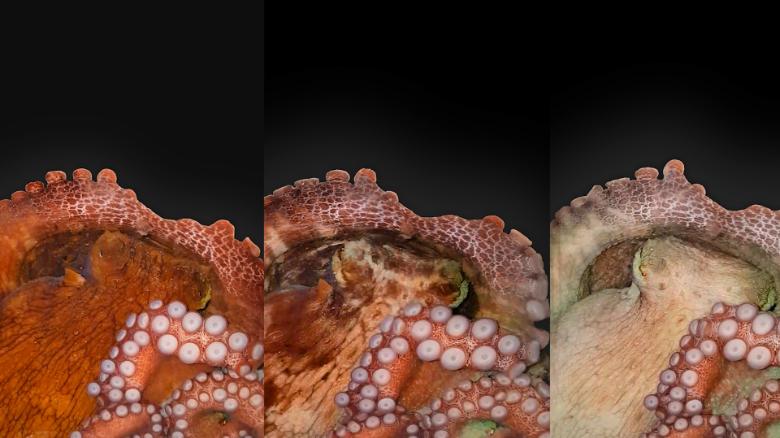

[…] Also Read Microsoft Windows 11: The Next Generation Of OS Is Here […]
[…] Also, Read Microsoft Windows 11: The Next Generation Of OS Is Here […]
[…] Also Read Microsoft Windows 11: The Next Generation Of OS Is Here […]
[…] Also Read Microsoft Windows 11: The Next Generation Of OS Is Here […]