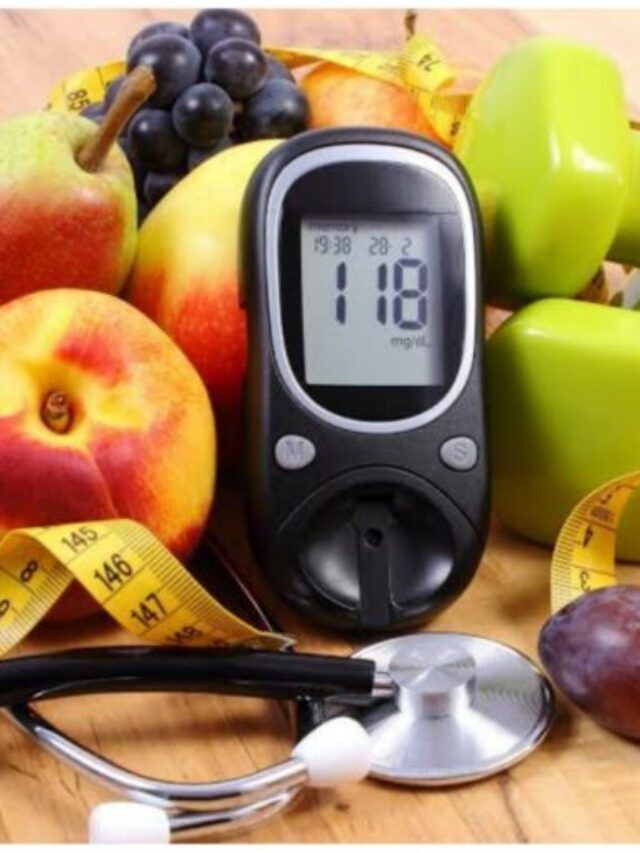With the ever-increasing traffic on social media, Search Engine Optimisation (SEO) has become more important than ever to attract maximum users to one’s websites. SEO helps in boosting the audience and the Search Engine Results Page (SERP) ranking for websites. An upgrade in your web hosting provider will boost your service, hosting plans, and performance. There are several ways to switch web hosts without affecting your SEO.
Methods To Switch Web Hosts Without Affecting SEO
Except for the fact that your hosting provider must be reliable as customers don’t care about any other factor. You surely have to upgrade the provider of your service. Here we have listed the ways to switch web hosts without affecting your SEO.
1. Transfer Information Quickly

It is very important that you transfer the information to the new web host very quickly because this interval between disconnecting and reconnecting is a critical period and your site will remain turned off during that interval. Make sure your site is not unavailable for a long time as this will end up interrupting the visitors who will be visiting your website and the SEO.
2. Go For High-Performance Servers

If increasing the performance is the only purpose of you transferring your website, you can also choose to upgrade to a more powerful server. Search engines keep an eye on the speed of your website along with their ranking factors. A speedy server increases the page loading speed and lessens the bounce rate and has positive news related to SEO. A fast hosting server will ensure that your website doesn’t incur SEO issues due to server speed.
3. Make Sure To Include All The Important Words For Better SEO

While transferring the site, the content that is not transparent on the front is quite important to your SEO. When your website’s content is being transferred to the newly installed server, confirm that you don’t lose the information that is SEO-related. Keywords, images, alt tags, and metadata all give in to confirm that your website is always SEO-friendly. A single file could have intense effects on search engine optimization efforts.
Also Read – Download Expensive Software Legally For Free: 10 Best Websites
4. Prioritize Linking Domain name

Linking the domain name with your new IP address is rather crucial when switching web hosts. But it would not be counted as a major concern as the hosting companies are most likely to manage this part.
5. Always Add Redirects

After switching the website host, it might become hard for you in the initial days because, if any one of the website pages goes down while transitioning from one host to another, it will lead to the appearance of broken links on the website. You can avoid these on your website by utilizing 301 redirects. If your site has been performing well on the previous hosting website, then redirecting it, will help in maintaining the run of the website.
Conclusion
All these factors to switch web hosts without affecting SEO are to be considered when switching hosts and this will help you maintain your rank, will not affect your SEO and your website will continue to function smoothly without much hassle.
For reading more interesting articles, visit Technology.