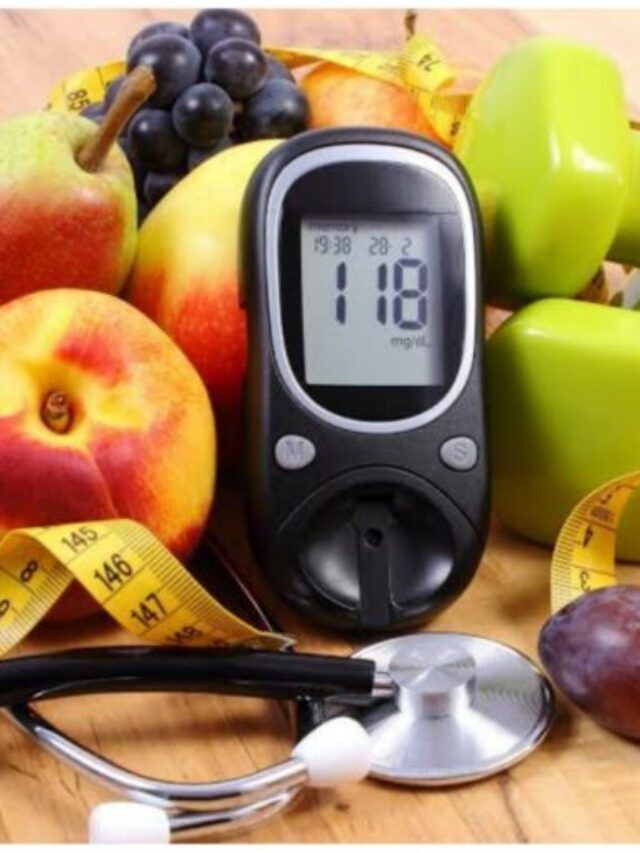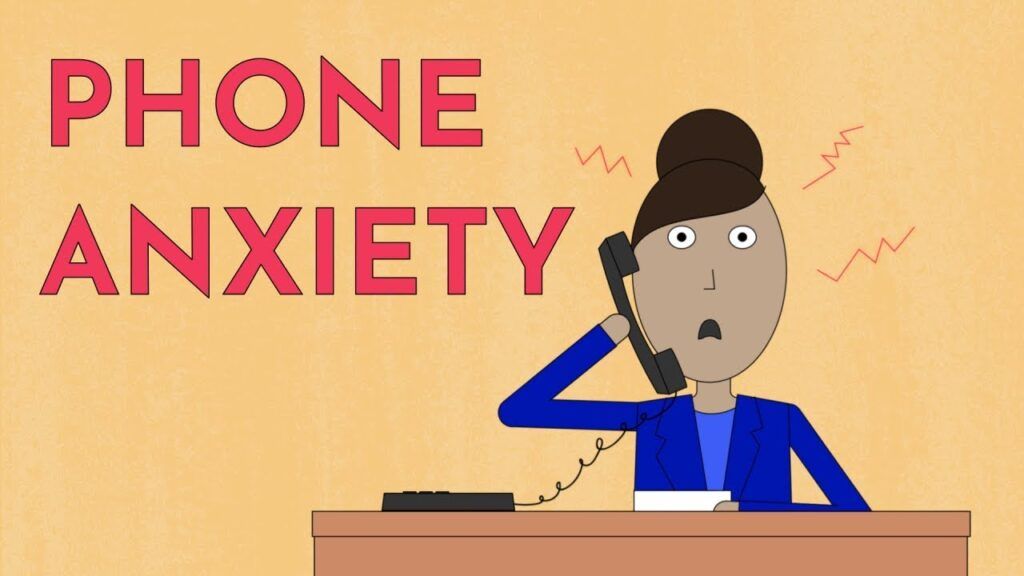Highlights :
- A high megapixel camera should be preferred for clicking DSLR level photos.
- Proper lighting and exposure affect pictures a lot.
- Editing apps like Adobe Lightroom give the right tones and set the mood of a photograph.
Smartphones have gotten better with time and cameras have evolved a lot. While in the old times, cameras weren’t given more importance, the new age has focused on cameras with better quality and light support. Nowadays, the deciding factor of a phone’s success is the camera quality. With aesthetics becoming mainstream, a good quality camera phone is a must in everyone’s hands. Here are 10 tips to take DSLR level photos with your smartphone.
Tips To Take DSLR Level Photos With Your Smartphone
1. Set The Gear
Your gear needs to be all set before you start your photo shoot. You need to clean the lenses of your phone camera before you start with the shoot.

It is advised for you to not use Coarse material. Use a microfiber cloth or something softer to avoid scratches on your lens.
2. The Framing
Framing requires the creative side of your mind. But who said that your phone camera won’t help you? Be it iOS or Android, you can go to the ‘Settings’ and select the ‘Grid’ option.
Also Read – Spot The Fake Apple AirPods – Tips To Differentiate Fake From Real
The grid helps you set the figures where you want to. Grids can help you follow the rules of composition as well. Composition is the most important component of photography. You don’t need to include everything in the frame, but whatever you fit in it must speak volumes.
3. Avoid Digital Zooming
Never zoom in while taking the shot from afar. The quality may deteriorate and could not be anywhere as good as DSLR-level photos. The optical zoom is much better than the digital zoom.

Digital images are rather grainy and the resolution is reduced. Even shots taken on iPhone and OnePlus cameras won’t help you a lot in digital zooming.
4. Light Source
The usage of LED flashlights in the right way can give you beautiful aesthetic pictures, but you shouldn’t always depend on them. Rather, search for external or natural sources of light which give a natural edge to the photograph. Natural sunlight works like magic if you photograph under a nicely shaded place. It gives the photograph a relatively cooler tone.
5. Cloud Storage
Cloud storage is the best way to keep your phone’s storage free. But you need to check the settings before uploading these pictures to the cloud.

Not all cloud services store your pictures in the highest resolution. You may have to change the settings or pay some fee for the same.
6. Keep A Tripod Handy
A tripod helps to steady the camera. A steady camera helps avoid blurring if you don’t intentionally want to blur the picture. Having a steady hand helps as well.
Also Read – Most Expensive Wines That Demand The Most Out Of Your Pocket
Tripods are versatile and give you the liberty of trying out different photography styles. Pocket-sized tripods are the best size for smartphones.
7. Use A Remote Shutter
Using a timer for the pose is alright, but not the best choice when you want to get DSLR-level photos. Your hands might shake and affect the photo quality.

When shooting self-portraits or when you are going for a selfie, it is better to use a remote shutter instead of using a timer or holding it in your hands.
8. Let Your Android Or iOS Assistant Take The Picture
You probably know you’ve got assistants on your phone to assist you. Well, you can hire them as your photography assistants as well. For free. You can take a photo, selfie, or timed photographs with an assistant. Google Pixel phones help in taking a photo at the best time possible. Siri, however, just opens the camera for you on command.
9. Exposure Settings
Exposure is the key to a good picture. Make sure your lens is focused in the right place.

The exposure will bring out the style of the photography you want to show to the world. It gives your picture an artistic touch.
10. Portrait Mode
Portrait mode works the best in natural light or with the help of a light source. It gives a good professional shot just like the DSLR. Do not use portrait mode in dimly lit rooms, as even your expensive phone camera cannot make such pictures look good.
Final Words
With the right knowledge, lighting, and time, one can take a DSLR-like picture on a smartphone. You need to look for the preferable camera features while buying a phone. Nowadays, camera-specific phones are available which have more focus on the camera than other features, that too on a budget.
For more informative articles, visit lifestyle.