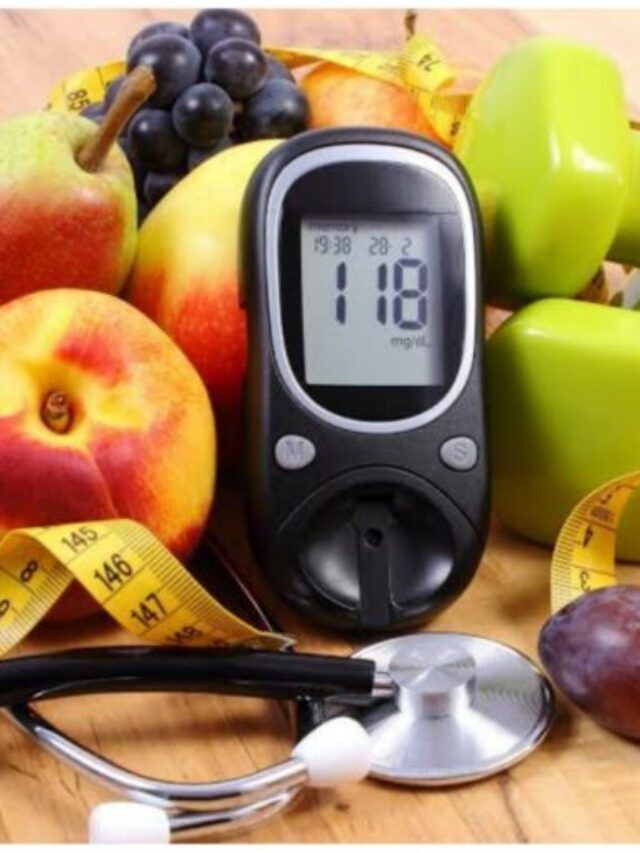Highlights
- Phishing is one of the most common methods of hacking
- Cyber Security Secrets like to not perform financial transactions using Public Wifi, turn off Bluetooth headsets when you’re not using them, etc are important to know
- Follow these Cyber Security Secrets and tips to protect your privacy.
Hackers are probably one of the most feared people in the world. Imagine all your data getting leaked to people you don’t want to send it to. There are both Ethical and Non-Ethical hackers. Ethical hackers are often hired by companies to find out loopholes, but Non-Ethical hackers use more than a couple of unethical ways to extract private information for money or other reasons. We have compiled a few Cyber Security Secrets and tips for you to protect your privacy.
Must-Know Cyber Security Secrets
1. Spot Phishing Emails And Texts

Hackers usually send a personalized message or email with a specific URL that might ask you for login details. You might spot these Phishers by their way of texting. They might be referring you to join a campaign, start a project, or log in for some other reason. Never give your password to any directed site, especially the unauthorized ones. Don’t open links unless you know 100% that the source has authenticity and is genuine.
2. Step Up Your Password Game

Hackers have got all the time in the world. They will type out your password 10000 times if they have to in order to get the right one. Rather than keeping a simple password, you should work on making it difficult. You should add both upper and lower case characters and some numbers in between.
3. Password-Protect Your Smart Devices

Unprotected WiFi will lead to risks you haven’t asked for. All the devices connected to the internet can be hacked. Nowadays, hackers can even turn on your device camera and spy on you. So, password-protect all your smart devices. Keep your firmware updated as well.
4. Frequently Update Your Browser
You need to update your browser frequently. It is said that downloads come with viruses. You might visit a site that looks normal but isn’t. So, look before your download. You should download only from safe sites.
5. Switch Off Your Bluetooth Headset
Turn off your Bluetooth headset after using it. Chances are, viruses might be introduced into your device through a Bluetooth headset. Your data might get stolen and the device may be manipulated.
Also Read – WhatsApp Is Going To Stop Working For You If You Have These Phones!
6. Avoid Public WiFi As Much As Possible
Public WiFi might be a way to mass-hack into devices, and your device might be one of them. Your data might get stolen and sold to unwanted buyers. Try to avoid public WiFi as much as possible. Sign up for a VPN service if possible. If you’re using Public WiFi, don’t perform financial transactions from your device. Encrypting your communications will help your device even more.
7. Look Out For Typos In Websites
Some websites are fake and use small typos to deceive you. You must have a keen eye to spot these typos and not click on these links. These links tend to direct your information to hackers without your knowledge. Such websites are specially designed to steal your information or install malware on your device. Before giving your details, double-check the website.
8. Lookout For Impersonated Companies
Trustworthy companies who have already built their brand image, have a lot of impersonators. These impersonations can easily fool you. You need to take care and watch out for these impersonators. Sites like these usually ask for your account information outright. Look out for typos and misspellings. Don’t hesitate to cross-check before entering your account information.
Also Read – Apple To Launch Devices Powered By M2 Chip And M1X
Conclusion
Along with installing antivirus, you must undertake other protective measures to ensure that your device is not hacked. Pay attention to details of websites and emails that you’re logging your information into. The digital era has given hackers access to a lot of loopholes. Make sure you don’t make your device even more accessible.
For reading more interesting articles, visit Technology.