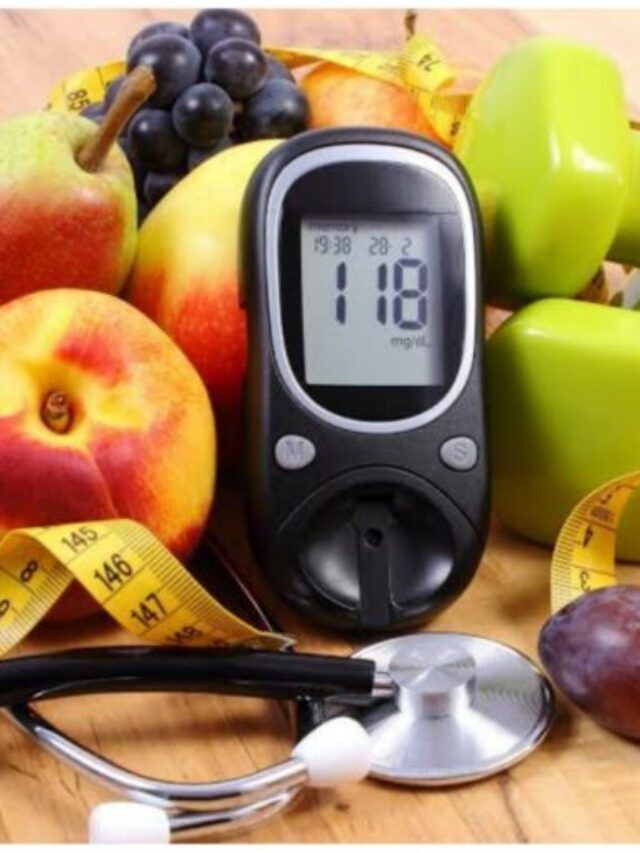There have been several cases where customers have reported that the HBO Max app failed to work on their devices. While in some devices it might be completely incompatible, in most cases, one can make it work on their device. First things first, when apps don’t work out, you must close and restart the app. Try opening HBO Max on other devices to check if there’s some problem with your internet or WiFi connection.
Troubleshoot Your HBO Max With These Methods
HBO has worked a lot on its Goodwill and has its name in the industry of cable television as one of the oldest and trusted operating subscription TV services. The streaming platform, HBO Max has caught up with the modern streaming needs of people. But sometimes, just like any streaming service would do, it can collapse sometimes and you may find yourself unable to stream your latest binging obsession. If you’re facing some problems with HBO Max, then these are some of the things you could do.
1. Check Your WiFi And Internet Connection
Sometimes, your Wifi and internet connection is the secret culprit. Before assuming anything, make the effort to check if the Wifi you’re using for HBO Max is adequate, compatible, and well connected or not. Make sure your device works well in that Wifi.
There are many ways to detect the problems with your internet but the easiest way to do it is to open it on another device. It’s the easiest way to troubleshoot internet problems.
2. Is HBO Max Offline? Check That Too!
For you to be able to stream the app, it needs to be online and available pretty much all the time just like any other app. We know that no matter how perfectly companies try to avoid network problems, they are inevitable.
We’re aware some customers may be experiencing issues streaming #HBOMax and appreciate your patience as we work to resolve this as quickly as possible.
— HBOMaxHelp (@HBOMaxHelp) May 31, 2021
If nothing is wrong with your device, then you must check if everything is alright with HBO Max itself. You can use DownDetector for a faster way to check if there is a service outrage. Restart the app to check again.
Also Read – Your Guide To AnimeUltima Streaming Website: Features & More
3. Clearance Of App Cache
If you detect that HBO Max works on another device but not on the device of your choice, the problem is probably in the software you’re using. To avoid this, you should clear the application’s cache.
For Android users, clearing cache is a quite simple process. Follow these steps to do so:
1. Start the Settings app
2. Tap Apps & Notifications
3. Navigate the app list and then tap on HBO Max
4. Tap Storage & cache
5 . Click on Storage and cache, then click on Clear Cache
6. Tap Clear cache.
Unfortunately, for iPhone users, there’s no way to clear the app’s cache. You have to uninstall the app and then install it back from the App store.
Also Read – Best Gaming Series That Needs To Be Checked Out By All
Conclusion
HBO Max has pretty much caught up with the rising audience of streaming apps and has provided good service over the years. It doesn’t seem to be wavering from its position anytime soon.
For more related information, Entertainment – Trending Reader