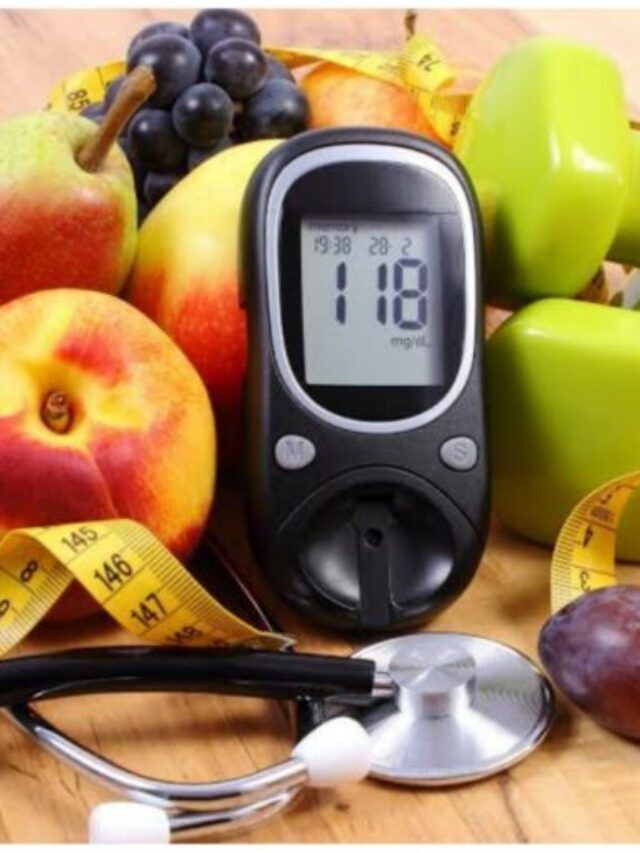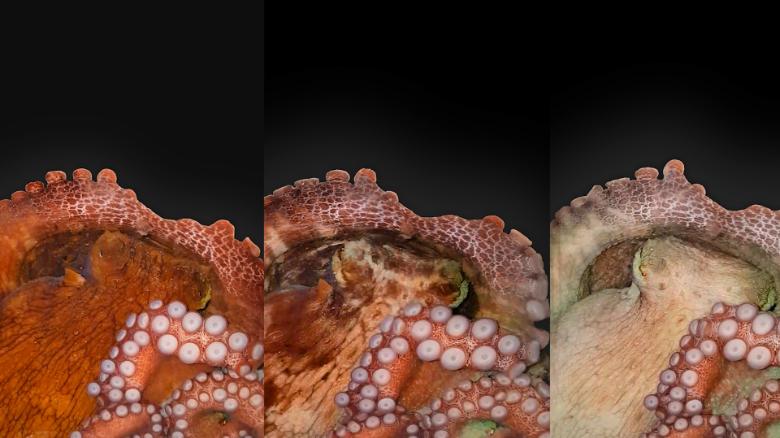ITR, also known as Income Tax Return, is a form that is used for submitting data to the Income Tax Department concerning your earnings and taxes. People must submit ITRs to let the government learn about people’s earnings and determine whether or not tax (on those earnings) has been paid properly. With technology nowadays, you can file ITR online. Failure to file ITR may result in a penalty. Hence, this article will guide you through the process of how to file ITR online step by step. It’ll also take you through the steps on how to file ITR for small businesses and more information on how to file ITR online for non salaried person. With the due date being 31st July, let us delve deep into the nitty-gritties of ITR.
Who Needs To File ITR?
Before we talk about the process of how to file ITR online, let us first address one simple question: which people are required to file ITR? For whom is it a mandatory obligation?
According to tax regulations, filing ITR is necessary and mandatory if people’s gross yearly income reaches ₹2,50,000 per fiscal year. This has been decided under the new tax rules and regulations. Basically, if a taxpayer’s gross total income in a financial year exceeds the set exemption amount, they must and are required to file an Income Tax Return.
Under a taxpayer’s income tax regime selected by them when filing their ITR, the baseline exemption amount for each individual is determined. No matter the individual age of a taxpayer, the baseline exemption ceiling will be Rs 2.5 lakh if they choose the new, more lenient income tax regime for FY 2021–22.
Under this, people of seniority and elderly people do not benefit from greater exemption limits. For specific taxpayers, filing an Income Tax Return prior to July 31, 2022, the deadline, is required. These are:
- People who have made deposits in one or more current accounts held within a bank or cooperative bank, which is totaling around more than ₹1 crore.
- Those who have paid their electricity bill and in total, it was more than ₹1 lakh in their bill either individually or collectively throughout the financial year.
- Anybody who has spent more than ₹2 Lakhs on a trip abroad, whether it was for themselves or a friend.
- Already residing individuals in the country who receive their income from abroad, or at least possess assets abroad, or have the authority to sign over any accounts outside of Indian borders. Any income that is received from a foreign nation should be included in the total income if a person is an Indian resident. It is, hence, taxable within India.
- A person’s gross total income cannot go beyond the basic exemption level before asking for a tax deduction on their capital gains. This rule is observed under sections 54, 54B, 54D, 54EC, 54F, 54G, 54GA, or 54GB of the Income Tax Act of 1961. If it exceeds, then tax reporting is required.
In a notification which was posted on April 22nd of this year by The Central Board of Direct Taxes has made the filing of Income Tax Return mandatory for:
- People, even if their gross total income goes below the set exemption limit, will have to file an ITR if their total Tax Deducted at Source or Tax Collected at Source deducted is ₹25,000 or even higher.
- This cap will also apply to elderly citizens if the TDS/TCS is Rs 50,000 or greater.
These are the people who are required to file ITR online.
Also Read- Tips For Keeping Personal And Business Finances Separate
How To File ITR For Small Business
No matter the size of your business, filing an ITR is an important procedure. Failure to file ITR leads to a monetary penalty. Small business owners are also required to file ITR under ITR 4. Following is the process on how to file ITR for small businesses:
- According to Sections 44AD, 44DA, and 44AE of the Income Tax Act, the Presumptive Taxation Scheme has been created to lessen the accounting obligations for particular people and small business owners.
- Small business owners can easily calculate their business income, which is taxable, under the Presumptive Taxation Scheme by simply applying a particular percentage to the amount of revenue generated.
- Under the Presumptive Taxation Scheme, taxes are paid on the basis of estimates. Basically, to sum it up, the net income of a small business is assumed to equal 8% of the business’s total revenue generated. With the help of this Scheme, small businesses are not required to keep books of accounts or pay their taxes in installments that span over yearly quarters.
A small business is not allowed to deduct these costs from their business income and expenses, though.
- As a small business, you can either file ITR online, or you can submit it in a physical paper form or through a bar-coded return.
- To file ITR online, you can submit it electronically through a digital signature. If you electronically sign and submit your ITR-4 form, an acknowledgment notice will be emailed to the email address you registered yourself with. Alternatively, it can be directly downloaded from the income tax website.
- A small business can also choose to submit the return verification after submitting the data electronically.
How To File ITR Online For Non Salaried Person
Now, let’s move on to a guide on how to file ITR online for non salaried person. Perhaps the most crucial document needed by salaried workers to submit their income tax returns is Form 16, of the ITR. Every year, employers who pay salaries to employees provide Form 16, also known as salary certificates, which act as proof that income tax has been deducted at source (TDS).
How To File ITR Online for Non Salaried Person With Form 16
Form 16 is typically associated with ITR filing for those who are employed. Therefore, we’ll take you through the procedure on how to file ITR online for Non-Salaried Person Without requiring form 16. A person who receives a salary can submit their income tax return using ITR-1 or ITR-2 as well.
How To File ITR Online for Non Salaried Person Without Form 16
Choose one of the following forms: ITR-5, 6, or 7 — depending on your suitability and requirements, if you are a non-salaried individual without form 16. These forms can easily be downloaded for the offline method, as well. For the online method, you can go through the following steps:
- You must refer to the e-portal for e-filing ITR. Then, make sure to click on the option which says “IT Return Preparation Software.” Then, pick the appropriate assessment year from a drop-down section.
- You’ll find the appropriate ITR forms which are required and suitable for non-salaried people. You must make your selection from ITR-5, ITR-6 or ITR-7.
- When it’s downloaded, the file can be easily extracted through a ZIP extractor. When the forms are accessible to you, you’ll find areas that require information. Fill these up correctly — some require general details, some require identity verification details, like PAN Card details.
- Fill in all the other details that require to be addressed. Select the type of company you’re filing the ITR for; whether public or private.
- Make sure to also choose the Filing Status option. Fill the other fields which require information out of you, mainly in the form of yes and no. This process will be carried on for the next few sections, as well. Just remember to select the details according to what pertains to your company or business.
- Make sure you select the “e-Pay Tax” option under “Part B – TTI” if you are required to pay a penalty because you filed your taxes after the deadline. A challan shall be produced, which can secure your payment.
- To finish the form and complete further verification, add your name, the name of your father, the position you hold within the relevant business you’re part of, add your bank account number, and the date of filing under the last tab.
- Click on submit but before that, make sure you’ve correctly added all the information required by you.
- The next step will require you to confirm your ITR submission in a new window. You’ll have to proceed by entering the registered user ID, the password, and your DOB.
Prior to selecting “OK,” you are also required to fill in your user PIN in the options box that’ll show up. Afterward, ITR Submitted Successfully will be the message that appears on the following screen.
And there you go, that is how to file ITR online for non salaried person. Now you’re aware of how to file ITR online step by step.
Also Read- The 47th GST Council Meet – 28% GST On Online Games
How To File ITR Online Step By Step – Best Method
The best procedures required to file online ITR is the following:
- First, calculate your income on the basis of the Income Tax Law, whatever requirements are applicable to you.
- The taxpayer must total his TDS (Tax Deducted at Source) amount based on the Tax Deducted at Source certificates the person has received for each of the four quarters of the fiscal year.
- To file their income tax return, the individual must determine the appropriate income tax form or ITR form, which pertains to their income and their requirements. The person can start with completing the income tax return after determining the income tax form they wish to proceed forward with.
- ITR forms can be filed online, as well as offline. However, only ITR 1 and ITR 4 forms are accessible online. The offline mode is preferable for all the other forms of ITR.
- Download the forms from the Income Tax portal, under the IT Return Preparation Software option. You can use software like Microsoft Excel to access the downloaded forms. Afterward, make sure to fill up all the necessary details that pertain to you.
- Enter the pertinent information about your income, and then check whether taxes are due or refunds are due based on the utility’s computations.
- Make sure to validate all the information you’ve provided, by using the ‘Validate’ button. After you’ve been successful in validating, for converting the file to XML file format, click the “Generate XML” option.
- The last method is the attachment of the XML file in the online Income Tax portal. The e-File tab would be your best friend in this case. The ITR option is what you require to choose and then fill up all the necessary details to be included — PAN information, the number of ITR forms you’re choosing, etc. Then you may select the Upload XML option, under Submission Mode. And voila! You’re good to go after you’ve submitted it.
- You’ll be asked for further verification through the available modes of Aadhar OTP or they can send you an Electronic Verification Code. That’s all you require to successfully and efficiently file an ITR.
Other methods may include reliance on software that is designed to fill out your ITR on your behalf. However, doing it at your discretion is almost always safe, cheaper, and secure.
Also Read- What Is A Restaurant Service Charge – Is It Mandatory To Pay Service Charges At Restaurants?
Conclusion
As the deadline for this year’s ITR inches closer, one must be aware of how to file ITRs as salaried and non-salaried people. One must also learn how to file ITR for small businesses, as the small business industry is emerging and spreading. One must know how to file ITR online, as failure to file ITR leads to a penalty and nobody would prefer that. Hence, file your Income Tax Returns as soon as possible, in a safe and concise manner so as to avoid any penalty.
For more articles, visit Finance